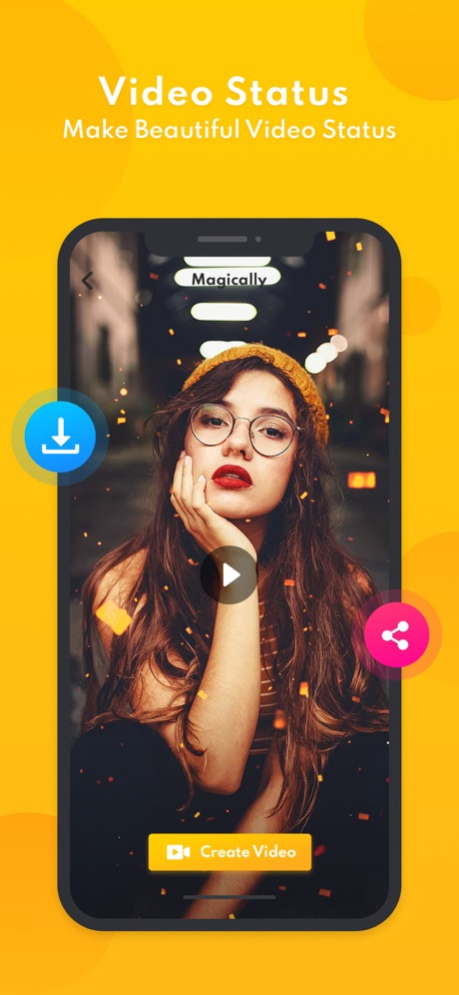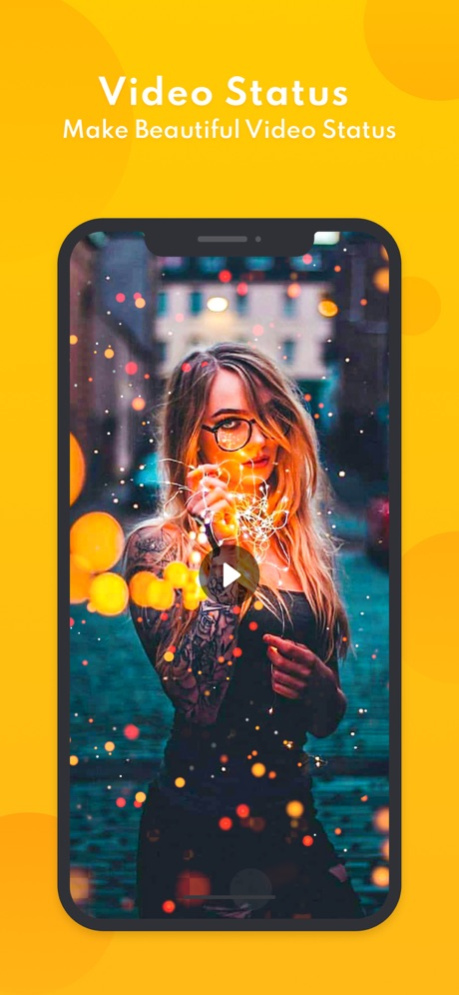Video Status Maker With Photos 1.1
Free Version
Publisher Description
Create the next level of a video editor with magic video turns and amazing slideshow effects to make your imaginations come alive and create a memorable piece of art with a single click.
Transform your photos into video slideshows, immediately and simply. Video Status - Story Maker status maker is an application that creates photo music videos from existing photos in the directory.
- Photo and Video Editor -
Add smooth and stunning video effects to your Photo Videos and Slideshows, Status, and Movies to make it more likely and creative.
- Music and Songs -
Make your Photo Video Slideshows more alive by adding your favorite background music to your music videos from our big collected music library. Users may add external music and audio from their music album!- You can record your special moments like wedding day, Valentine's Day, Halloween, Christmas, Birthday...
Key Features of Video Status - Story Maker maker -
- Edit photos from your gallery or capture from the app
- Add special effects and transitions
- Add music (or use ours) for a custom soundtrack
- HD Video Publish
- Save videos and share to on Facebook, Instagram, Twitter, and more!
- Various transition effects between merged videos like rotation, tile, smooth water transition, and more.
So, let's start your mindfulness even more marvelous & stunning. Download & have fun while it's free! Have joy!
Aug 23, 2021
Version 1.1
- Add new animation effect
- Speed improved on rendering
About Video Status Maker With Photos
Video Status Maker With Photos is a free app for iOS published in the Screen Capture list of apps, part of Graphic Apps.
The company that develops Video Status Maker With Photos is Marvin Feist. The latest version released by its developer is 1.1.
To install Video Status Maker With Photos on your iOS device, just click the green Continue To App button above to start the installation process. The app is listed on our website since 2021-08-23 and was downloaded 1 times. We have already checked if the download link is safe, however for your own protection we recommend that you scan the downloaded app with your antivirus. Your antivirus may detect the Video Status Maker With Photos as malware if the download link is broken.
How to install Video Status Maker With Photos on your iOS device:
- Click on the Continue To App button on our website. This will redirect you to the App Store.
- Once the Video Status Maker With Photos is shown in the iTunes listing of your iOS device, you can start its download and installation. Tap on the GET button to the right of the app to start downloading it.
- If you are not logged-in the iOS appstore app, you'll be prompted for your your Apple ID and/or password.
- After Video Status Maker With Photos is downloaded, you'll see an INSTALL button to the right. Tap on it to start the actual installation of the iOS app.
- Once installation is finished you can tap on the OPEN button to start it. Its icon will also be added to your device home screen.